
Pay attention to the official Wechat platform and learn more about Epp
1. Test the motor first and do not connect any circuit. Short any two of the three wires of the motor together. Rotate the motor shaft by hand, and feel the resistance.
2. Connect the servo motor driver to the power supply according to the drawing (for example, use the voltage regulator, adjust from 100V to 220V, even if the driver is 100V), power on, the driver is normal, and there is error information display. According to the manual, it shows that the encoder has fault error, which is also normal, and there is no encoder connected yet.
3. Connect the encoder and turn it on again. There is no error display.
4. Set the driver according to the instructions. For example, "speed control mode" is set, and then the potentiometer is turned, and the servo motor does not rotate. Adjust the toggle switch according to the instructions in the manual, and finally turn "servo-on". After the toggle, the motor suddenly locked, OK! Then turn the potentiometer to make the SPR / trqr input pin have voltage, OK! The motor is turning. The number of revolutions on the servo driver reaches 1000, 2000, 3000, and finally it can turn to more than 4000. It's recommended in the manual that the speed is 3000 rpm. There may be some problems at high speed.
5. Reset the servo driver, change it to "position control mode", connect the motion control card (or use Mach3 to connect to the parallel port of the computer) to the pulse and direction interface, and the motor also turns! At an output rate of 500 kpps, 3000 rpm is displayed on the drive. Both positive and negative can be controlled by itself.
Finally, adjust the motion control card and the small connecting board. The LED array on the board is for testing output. The socket is connected with two-phase encoder. The other socket is for outputting pulse / direction. The switch and button are for testing I / O input.
